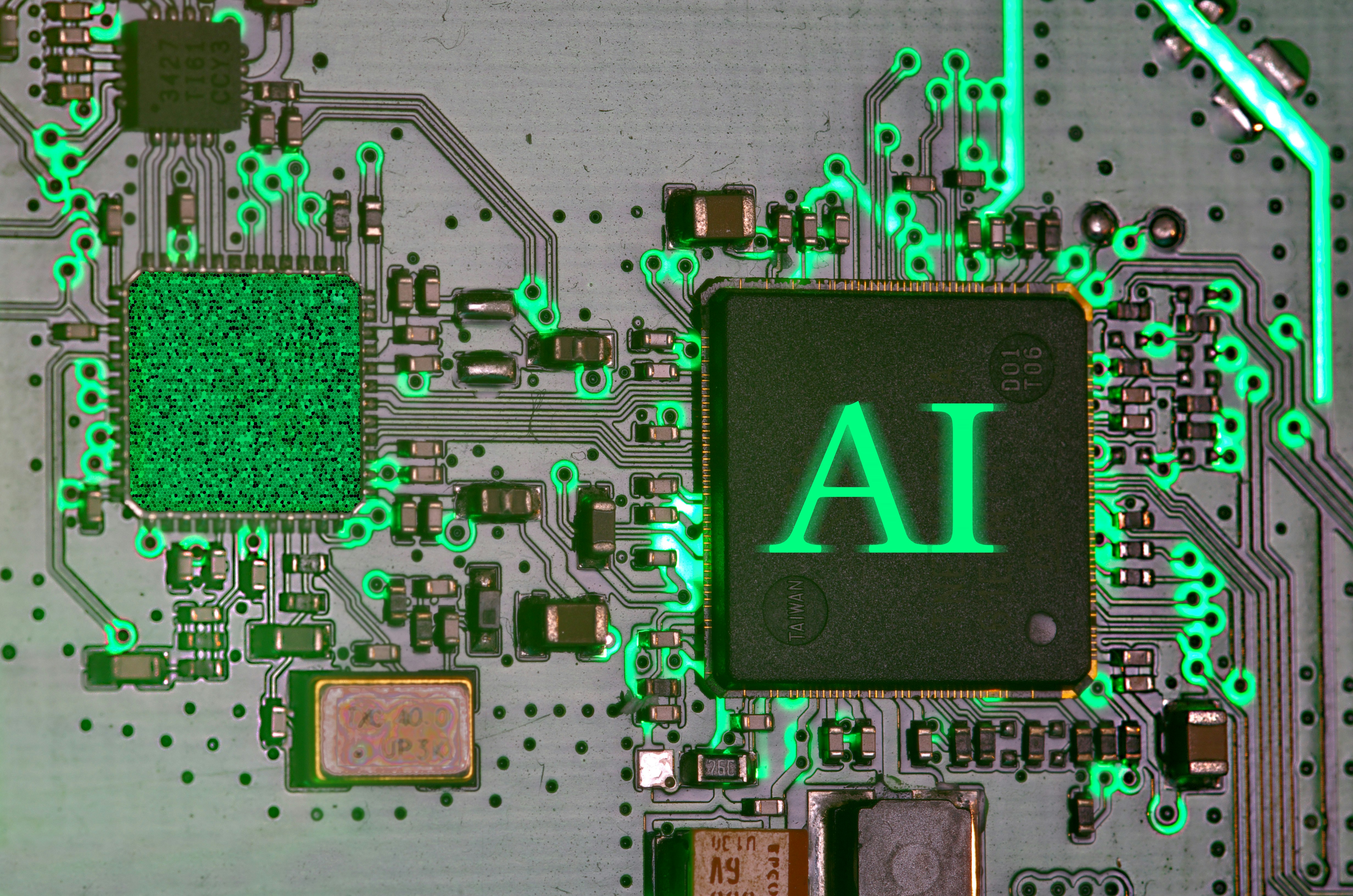From the 2016 Reviews of Practice Management Systems.
Best Fit: APS is designed to work with larger firms (50+ employees) that is looking for solid project management functionality along with time and billing capability.
Strengths
- Ideally suited for firms with more than 50 employees
- Product is completely customized to suit the needs of each firm individually
- Excellent integration with third-party applications
- Well suited to firms with multiple locations or departments
Potential Limitations
- Not well suited to smaller firms with less stringent customization requirements
APS Advance Practice Management is an Australian practice management solution that is offered in the United States exclusively by Commercial Logic, Inc. APS is fully customizable and offers excellent analytic functions including pivot tables and customizable dashboards. Version 10 of APS has recently been launched that includes a variety of software enhancements as well as a more updated user interface. Unlike most products, specific information is gathered for each client during the sales process, with the end result being a completely customizable product that is designed specifically for that particular firm.
Basic Product Functions/Features: 5 Stars
Version 10 of APS features an enhanced interface that uses a console ribbon to provide access to system functions. These buttons allow users to easily perform system functions, as well as access all system functions from this area. All projects and tasks within each firm are assigned to specific system users, which are displayed in a summarized view for quick access. Users can easily access projects, tasks, clients, and other data from this familiar interface. Accessing the Client Console allows users to perform a variety of tasks including accessing recent records, designing a custom layout for the console, adding a new transaction, editing existing data, and access to system functions. Other consoles include the Fee Console, the Workflow Console, and System Administration Console.
Time Management Capabilities: 5 Stars
APS allows users to enter time manually, or utilize one the system timers that are pre-set with a service code, client, engagement, or task description or service. Users can easily stop and restart timers when necessary, or can choose to enter time using a portal or Microsoft Office.
APS contains a series of workflow templates are created during the application customization process that are used for project management. Each step in the workflow process can be assigned a separate budget, assigned to an employee, and assigned a projected due date. System users can then simply mark off each task or milestone as it is completed, then forward the balance of the project along to the next employee assigned to a particular task. This method works particularly well when numerous employees are tasked with a small portion of a project, with management able to see workflow, any project bottlenecks, and project progress from day one. Incremental budgeting capability makes it easy for partners and managers to track any budget overages, or potential overages.
Invoicing Functions: 4.75 Stars
APS easily assembles time and expense data for each project being managed in the system. Prior to invoicing clients, partners or managers can review all time and expense for each project, select the appropriate information to invoice, and adjust time up or down if necessary. Each invoice can be easily customized, or employees can opt to use a default invoice. One of the enhancements in the latest version of APS is easier customization of firm invoices.
Firms can work with product support to create a new custom invoice format if desired. All invoices and statements can be emailed in a single batch to recipients, or users can turn this function off. All invoices and statement can be printed as well, saved as a PDF file, or exported to Excel. Once an invoice has been sent to a client, no matter the method, all subsequent AR and payment history will be automatically managed and updated in the application as well.
Management Features: 5 Stars
APS uses consoles or dashboards in the application that will easily integrate with applications such as the Advance Practice IQ, a business intelligence tool. Using Advance Practice I.Q, it’s possible to display information in a variety of ways including KPI information sets, charts and graphs, and cross-sections of information. Advance Practice I.Q. uses PivotTable and PivotChart components that offer increased flexibility when processing reports. Users can also easily drill down to more specific information in APS if needed. This helps managers and partners benchmark both firm performance and profitability as well as provide detailed reports on project specific work. All reports can be exported to Microsoft Excel for further customization and analysis. The product offers good system security, with managers and partners able to preconfigure entry screens to restrict access if needed.
Integration & Data Management: 4.75 Stars
APS seamlessly integrates with all modules found within the product, as well as TrakTime, which is a time and billing tool that allows users to track time. TrakTime is a web-based product, and is supported over a remote desktop connection to the office from Commercial Logic’s secure data center. TrakTime is designed to integrate with QuickBooks Enterprise Solutions.
APS offers custom integration with common financial software applications, as well as integration with Virtual Cabinet from Lindenhouse Software. APS also contains add-ins for Microsoft Office Suite, as well as QuickBooks Enterprise Solutions.
Help/Support/Training: 4.25 Stars
Commercial Logic, the exclusive distributors of APS Practice Management in the U.S. offers product users a searchable knowledgebase of product issues. Product support is available through an annual support and maintenance plan, with support available during regular business hours, with support lines answered by support personnel, so calls are not relegated through an automated system. Solid help functionality is found throughout the product as well. Standard customization of the system is included with the initial purchase, and additional customization as well as product training is available directly through Commercial Logic.
Summary and Pricing
APS Advance Practice Management is a flexible application that provides very large firms with a custom designed product that can easily integrate with existing firm applications. Larger firms, along with those desiring custom project management capability along with solid time management, billing, and in-depth business intelligence capability would do well to take a moment to more closely examine this reasonably priced custom designed product.
APS Advance Practice Management comes with the core time and billing module, a client contact module, a staff management module, and a workflow kit, with pricing for these features starting at $300.00 per user. All other modules are sold and implemented separately from the core system.
For firms requiring custom project management functionality along with solid time management and billing options, APS Advance Practice Management
2016 Rating: 4.75 Stars
Thanks for reading CPA Practice Advisor!
Subscribe Already registered? Log In
Need more information? Read the FAQs
Tags: Firm Management